Setting up the application
Up to now we have downloaded the main software and created the new application, setting up the database connection, and BraDypUS took care of the rest.
We can now login in the new application, which is almost entirely disabled, because no data tables have been defined yet.
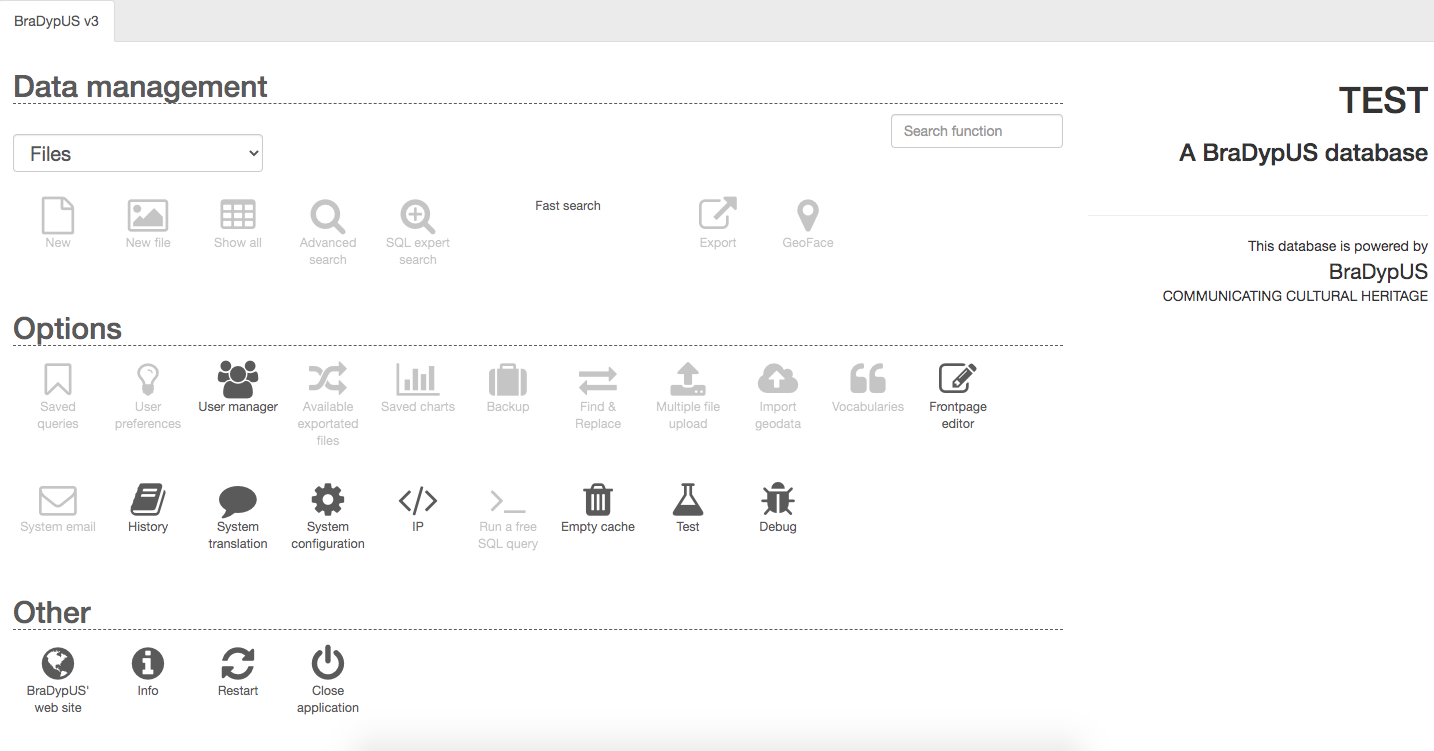 Login after a fresh installation
Login after a fresh installation
We need to enter in the System configuration module, where all the configuration and table structure can be edited.
System configuration is a highly dangerous functionality since data tables can be added or removed, deleting, with no possibility for recover entire datasets.
This is why the super-admin password is required each time the module is opened.
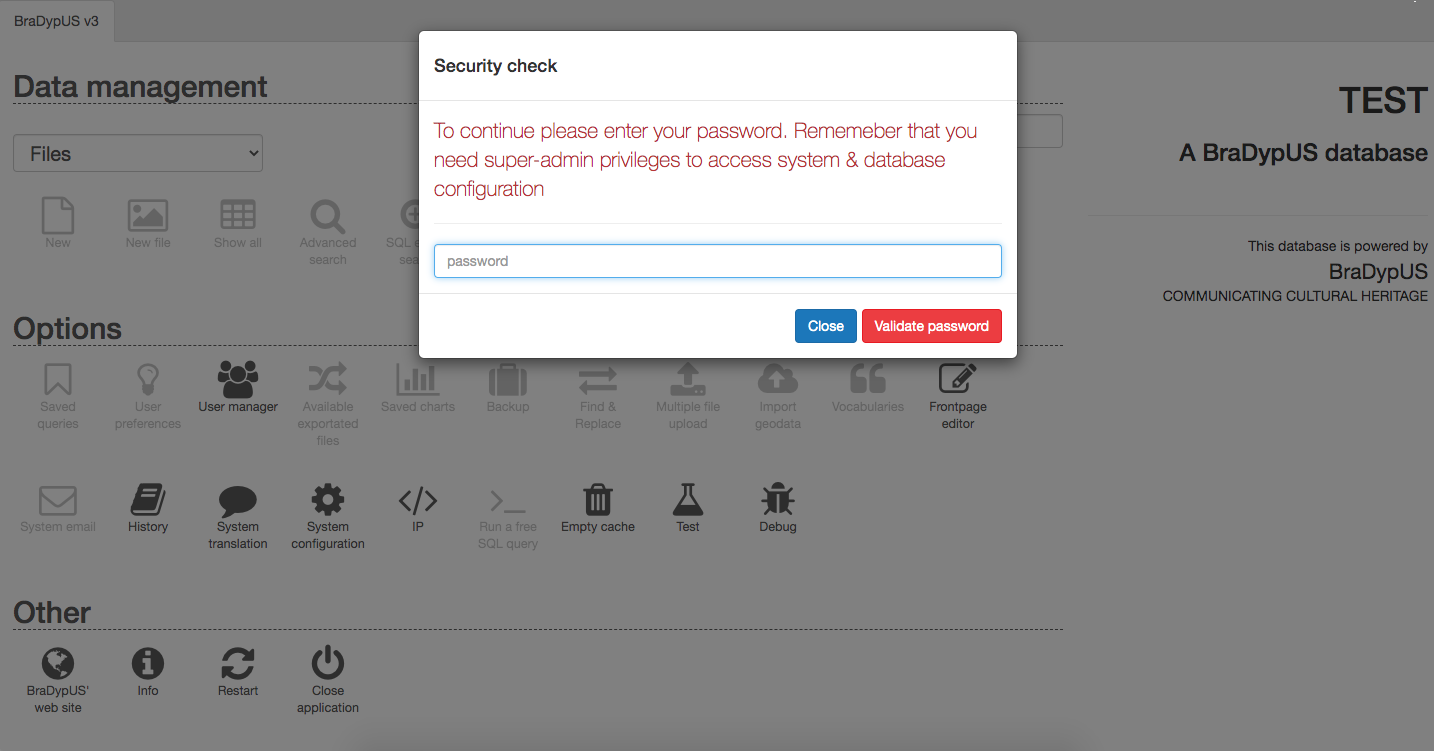 System configuration requires super admin password confirmation
System configuration requires super admin password confirmation
On the left side are located the main functions, i.e:
- Validate application
- Main app configuration
- Single tables configuration
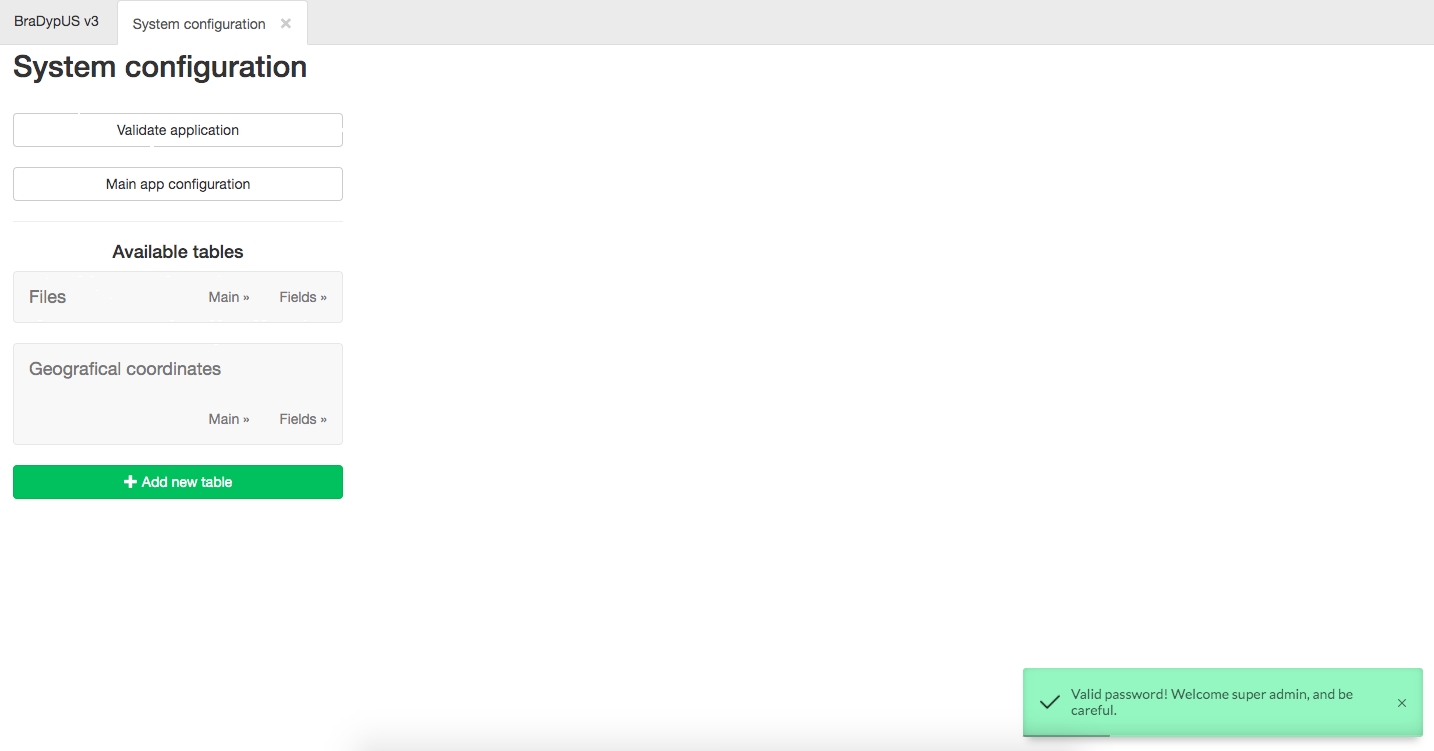 System configuration module
System configuration module
A special mention requires the Validate application utility that performs a very deep analysis on the database structure and configuration files, and checks for perfect match.
In case of discrepancies, some suggestions will be provided.
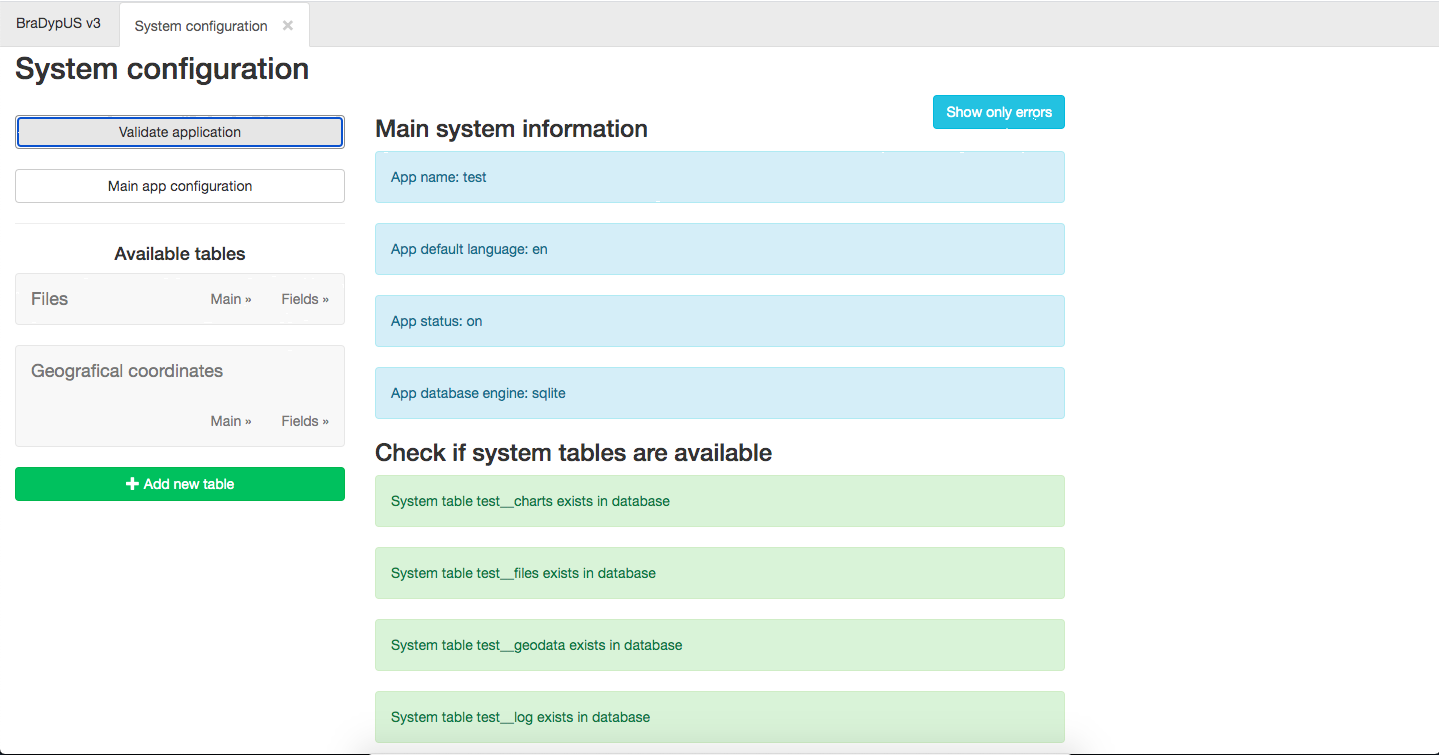 System configuration validation
System configuration validation
