User preferences
Each user can customize itsproper experience with Bradypus and these features are collected in the User preferences module located in the main page.
User preferences can be session related or can be saved to the database and loaded each time the user logs in and thus make them permanent.
Once a preference is changed, the Save button of the Save panel will save the change in the database and make it persistent through work sessions. If a change is not saved in the database it will be “forgotten” and resetted on logout.
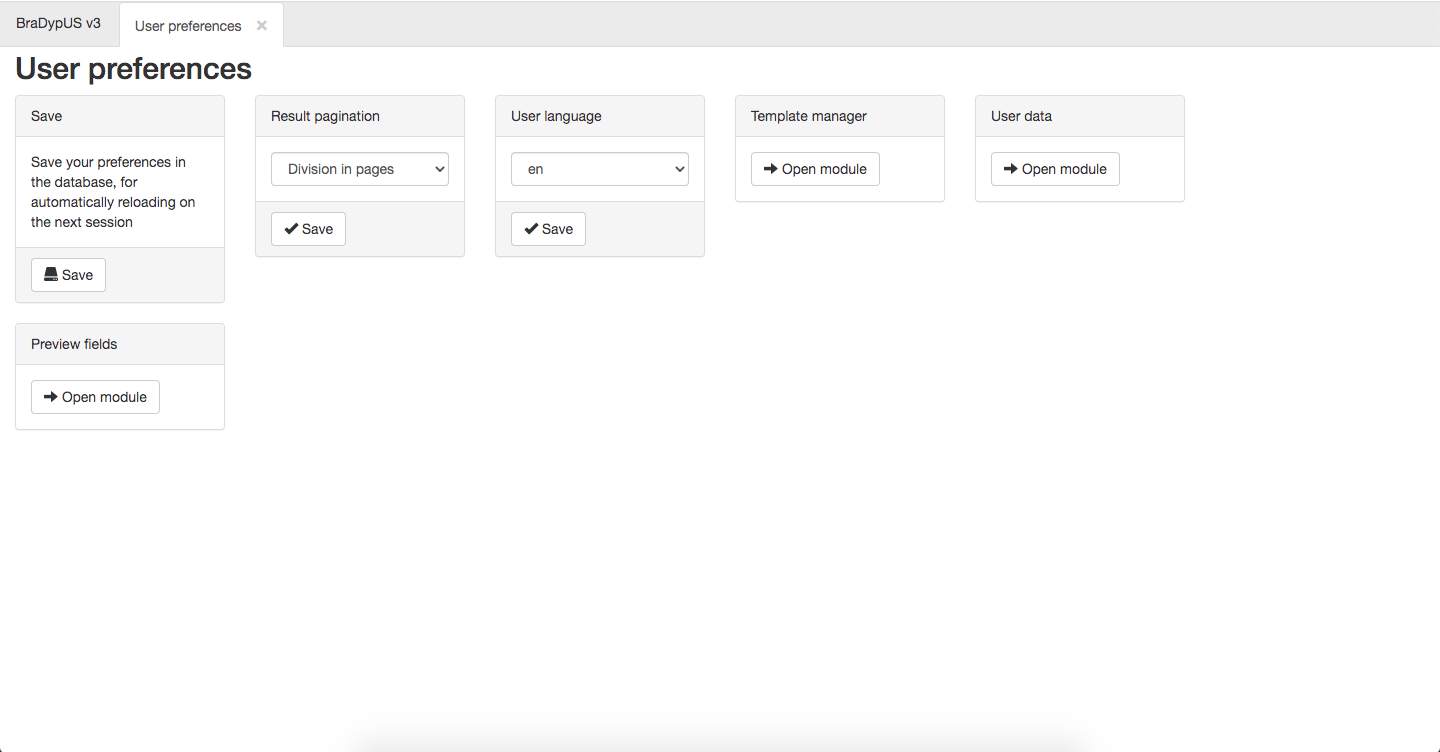 Main view of user preferences
Main view of user preferences
Result pagination
The listing of a query results will never show by default all the available found, since these can be sereval thousands or millions and it would be highly inefficient to show all items.
Bradyus paginates results, by splitting them in groups of 30 items. You can change this behaviour and activate Infinite scrolling. Results will still be divided in pages, but new pages will be automatically loaded in results table as the user scrolls down (or up) the results.
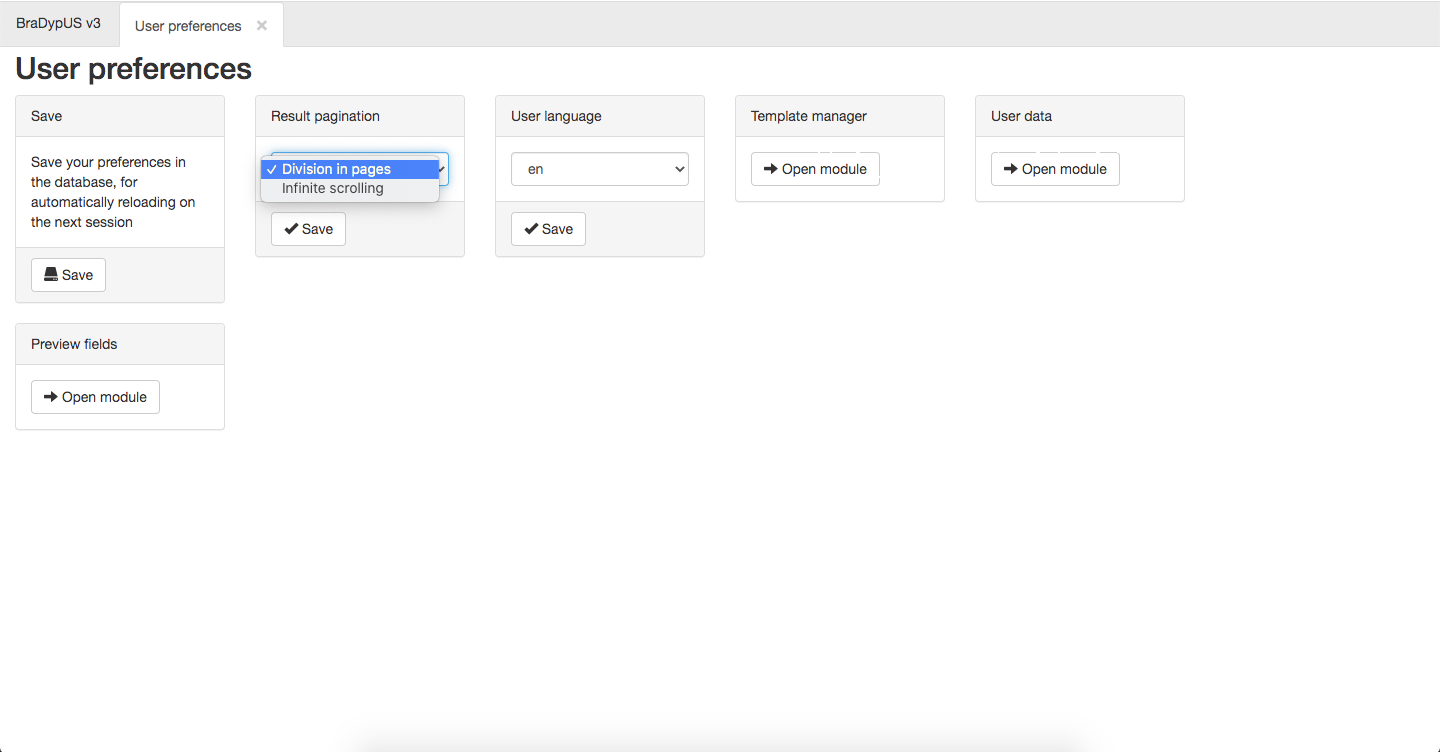 Pagination
Pagination
User language
Each user chan choose the language to use in te main interface. At present, English and Italian are available, but more translations can be easily added using the System translation module.
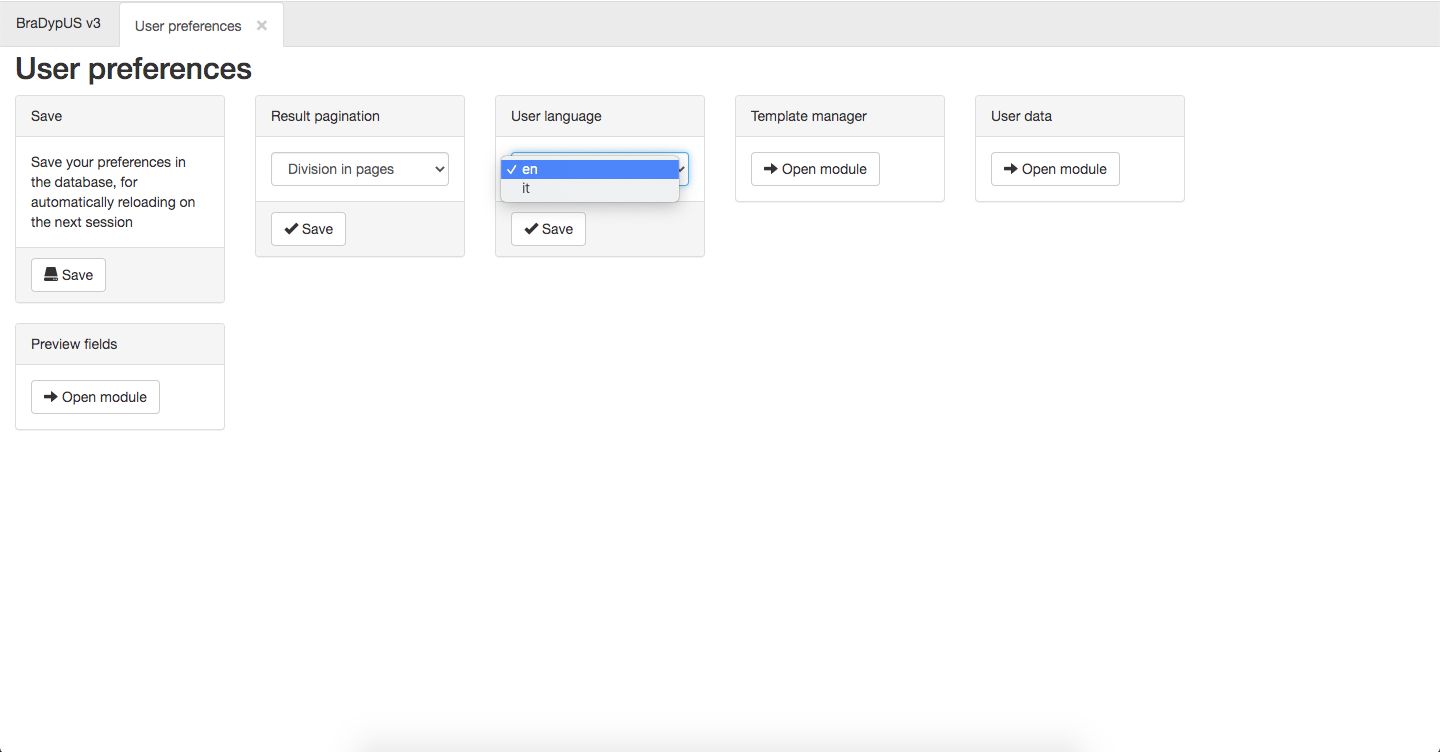 Language
Language
Template manager
This module permits each user to select, for each data-table, what template to use, allowing to use different templates in read and edit/add new contexts. The drop-down menu will be automatically filled with available templates.
For more information on templates, please read the relative page.
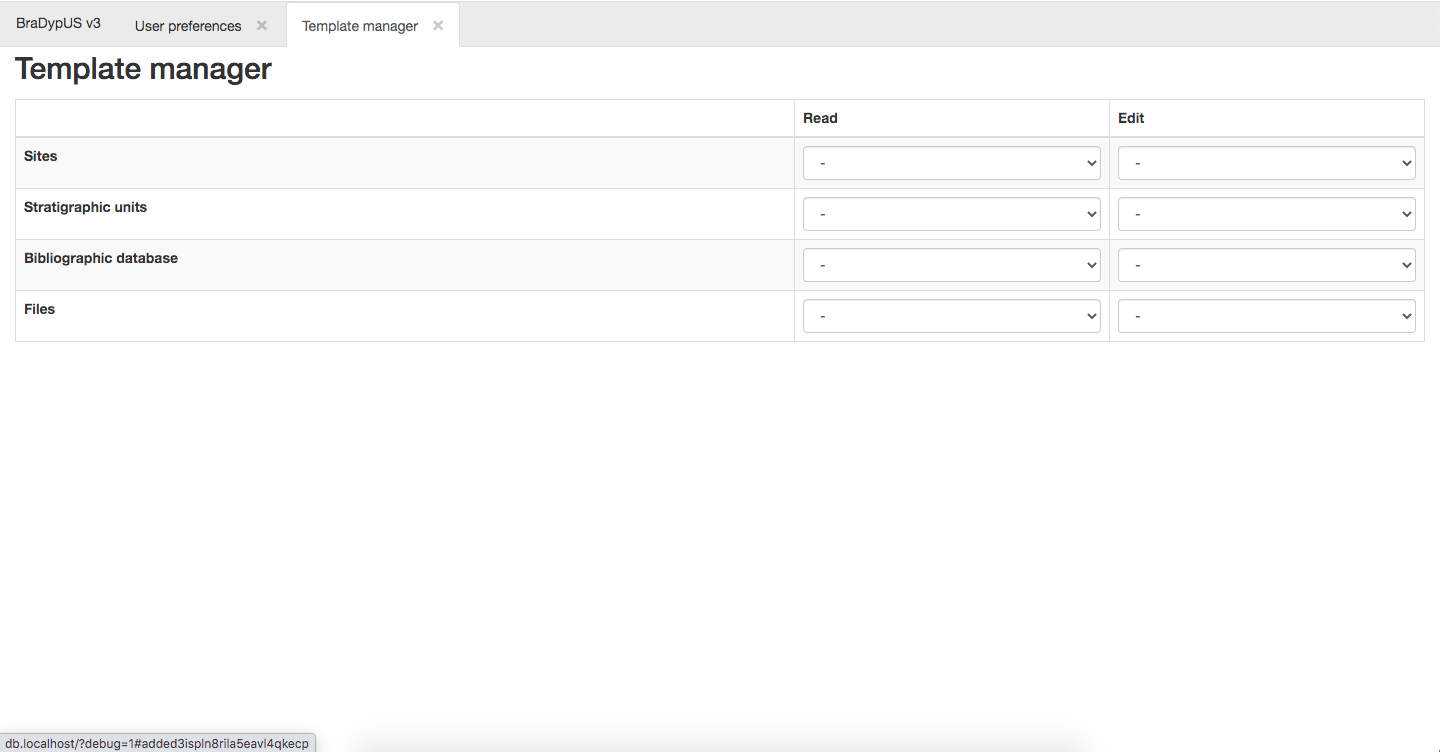 Template manager
Template manager
User data
Non administrators can use this module to update their data, such as:
- name
- email addres
- password.
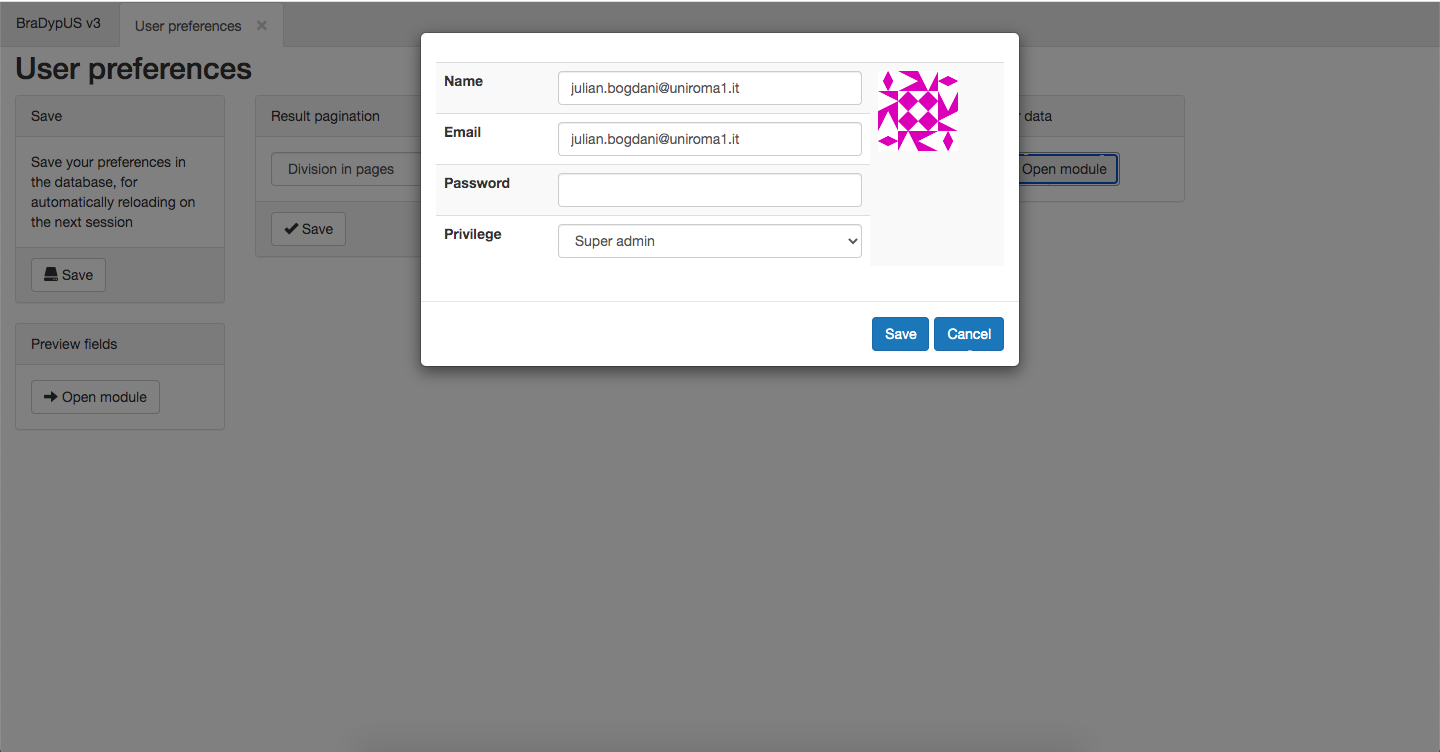 User data
User data
Preview fields
The list of columns visualized in search results table is defined in configuration files and this setting is available by default to all users.
Each user, can customize thi setting by access Preview fields module.
Foreach table check and save the columns to use in records preview, and rememeber to save in the database the preference, if you want to make it persistent in future sessions.
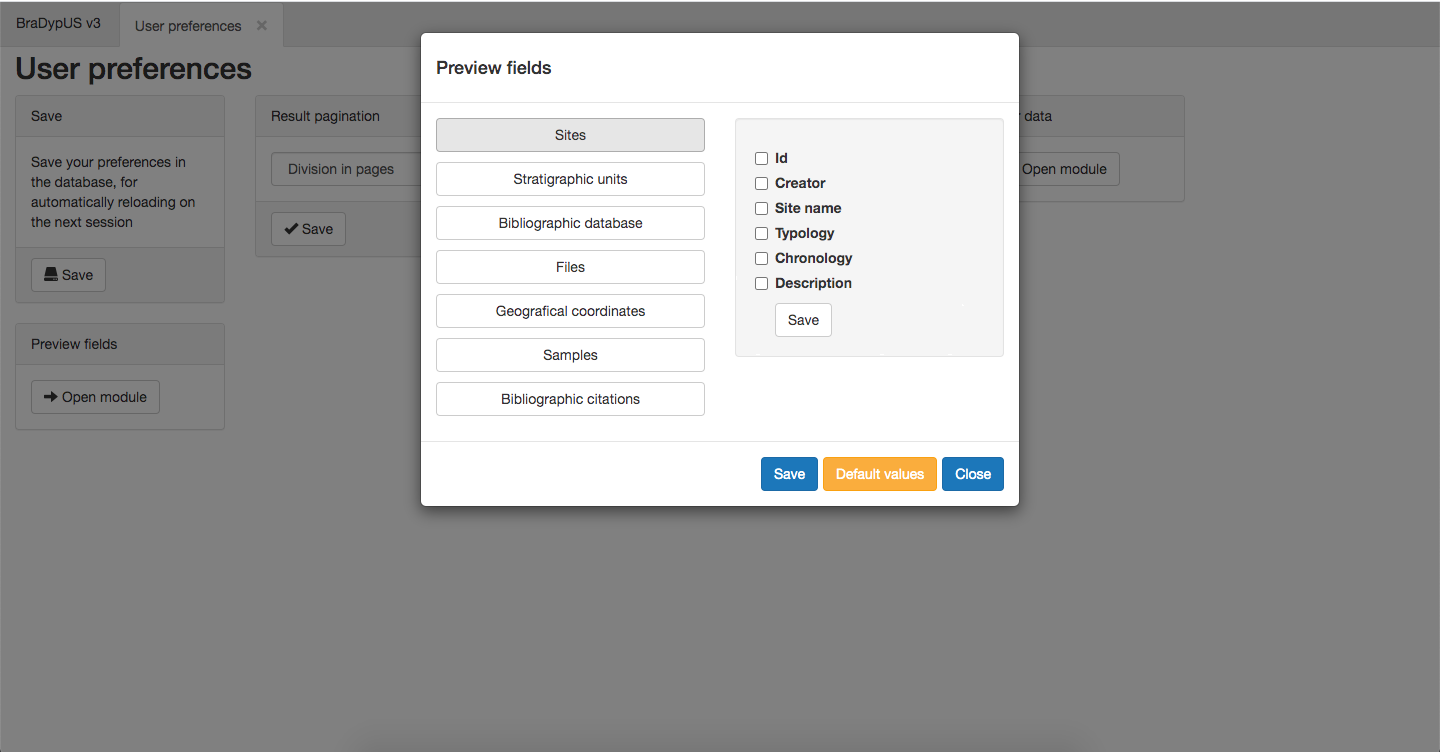 Preview fields
Preview fields
