Managing vocabularies
BDUS has a built-in functionality to easily define and edit vocabularies,
i.e. list of values to link with select, combo_select and
multi_select field types.
Vocabularies management require admin or super-admin privileges, since their definition heavily influences the data entry process.
Vocaburaies are loosely binded to fields, i.e. they provide/suggest/limit to values but changes to vocavulary items will not propagate to the database. You need to search/replace for single instances of usage of each term if you want to update.
On a fresh installation no vocabolary is defined, and to create a new one click on New vocabulary button in the Vocabulary manager module.
For the test application, we need two vocabularies, linked to column sites.typology and to column sites.chronology. Will populate these vocabularies with simple values:
- site_typology
- city
- large settlement
- cemetery
- hamlet
- isolated building
- site_chronology
- prehistoric
- archaic
- classical
- post-classical
- modern
- contemporary
To create a new vocabury, type the name of the vocabolary and press Enter and then type the value of the first item and click on Add.
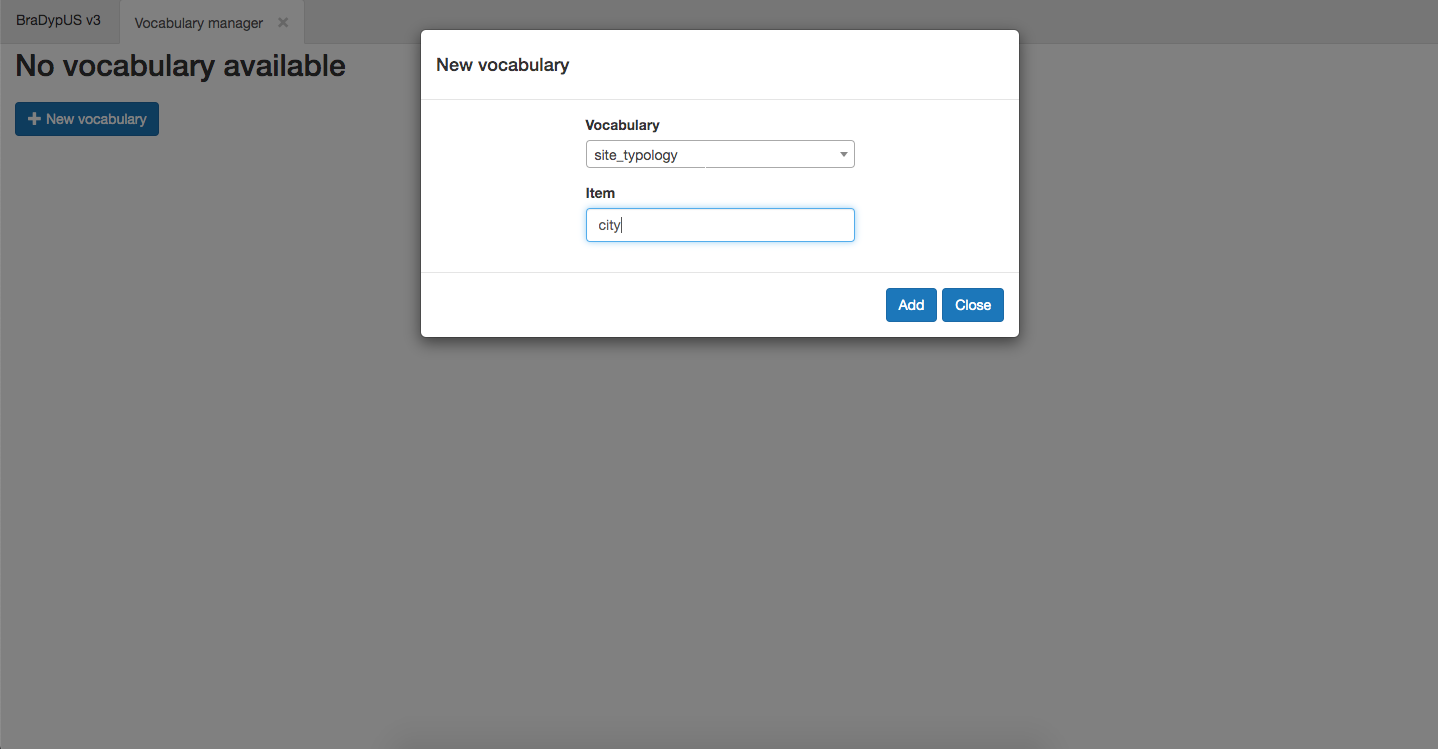 Adding a new vocabulary (item)
Adding a new vocabulary (item)
Creating the first item will create also the relative vocabulary. It is then the possible to add new item easily.
Once enterd vocabulary items can be re-ordered by simply dragging and dropping single items, edited by clicking on the penci icon or deleted by clicking in the trash bin icon.
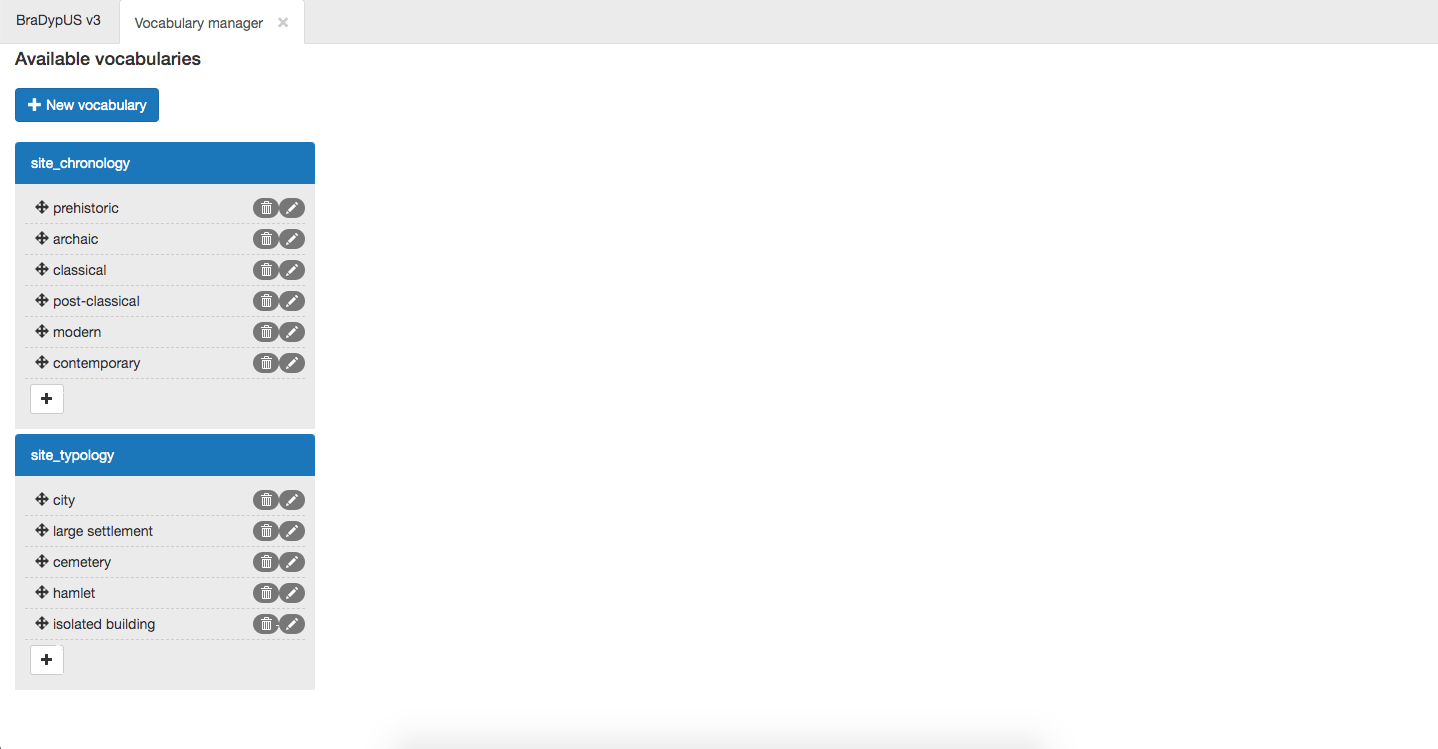 Vocabulary list
Vocabulary list
Once one ore more vocabularies are set, they will appear in the drop-down list of field properties, and thus linkk to single fields.
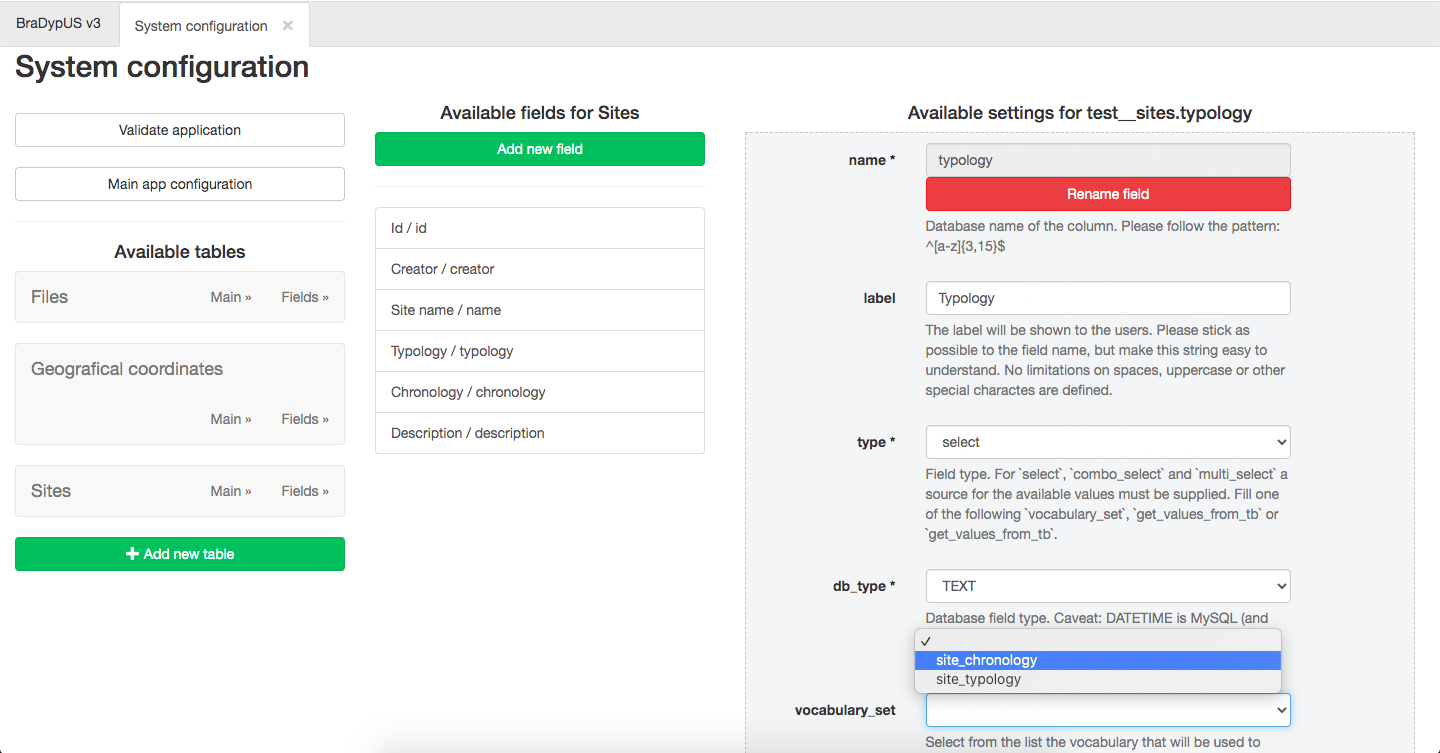 Linking field to vocabulary
Linking field to vocabulary
