System translation
This feature is available only for super-administrators
BraDypUS database system is available in Italian and English,
but other locales can be added easily. Translations are located in
JSON files in the /locale/ directory. The files are named with the
two-digits code of the language, eg. en.json or it.json.
The JSON structure is very simple:
{
"choose_db": "Select a database to continue",
"error_in_module": "Error. Something went wrong in loading module %s",
"generic_error": "Error. Please check the error log for more details",
"app_name": "Application name",
"definition": "Application description",
...
}
The key is the string used in the system, while the value is the translation (in English in this example). A new translation can be added by adding a new locale file following the same structure and implementing the same keys, of by using the GUI feature.
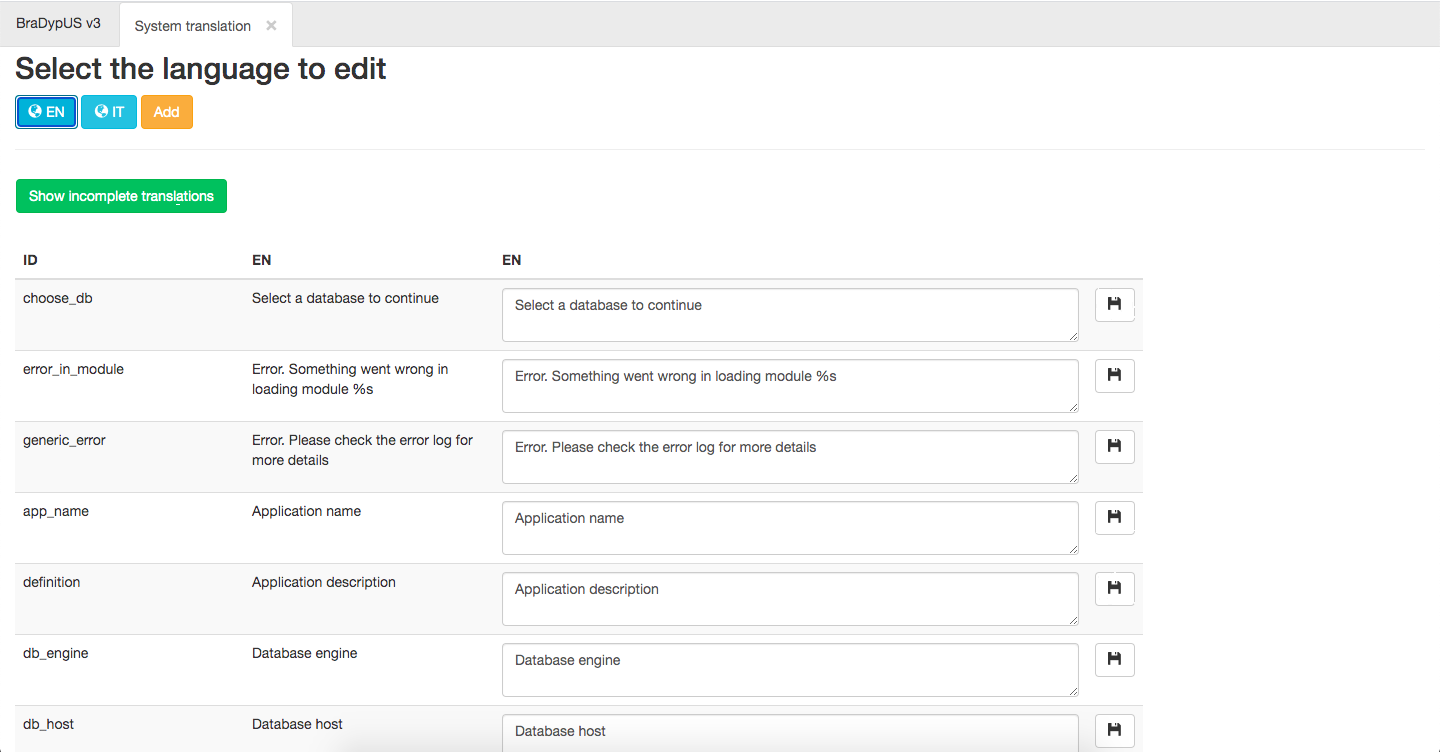 System translate
System translate
English is the primary language, and Italian is considered to be a translation. A key availabe in the primary language (English) will be automatically available for translation in the secondary languages. The Show incomplete translations button will hide translated strings and make it easier to find the missing translations.
Adding a new language is as easy as clicking in the Add button and digit the code of the new language. After that the newly createf file will be available for translation.
