Creating the first table
The first data table to create is sites, or, to quote it with its full name test__sites.
Following the main schema tests__sites has the following columns:
- id (int, PK)
- creator (id)
- name (text, no dupl., id fld)
- typology (text, closed vocabulary)
- chronology (text, closed vocabulary)
- description (text)

Open the System configuration module, (enter the super-admin password,) and click on Add new table button on the left side of the window, and fill the minimal information required for a new table:
- Name: the database name of the table with prefix see Convention for data tables name
- Label: The label of the table that will be shown to users
- Is plugin?: Enter
Yesif this is a plugin table,Noif it is a regular table - Order: The name of the column that will be used for default sorting. Since no columns have been set yet, only
idis available. - ID field: The name of the column that will be used as the preferred reference for each record. This is a sort of primary key for the users; it can correspond, of course, to the database primary key, i.e.
id. Since no columns have been set yet, onlyidis available. - Preview: The columns that will be shown in the searche results preview. Since no columns have been set yet, only
idis available.
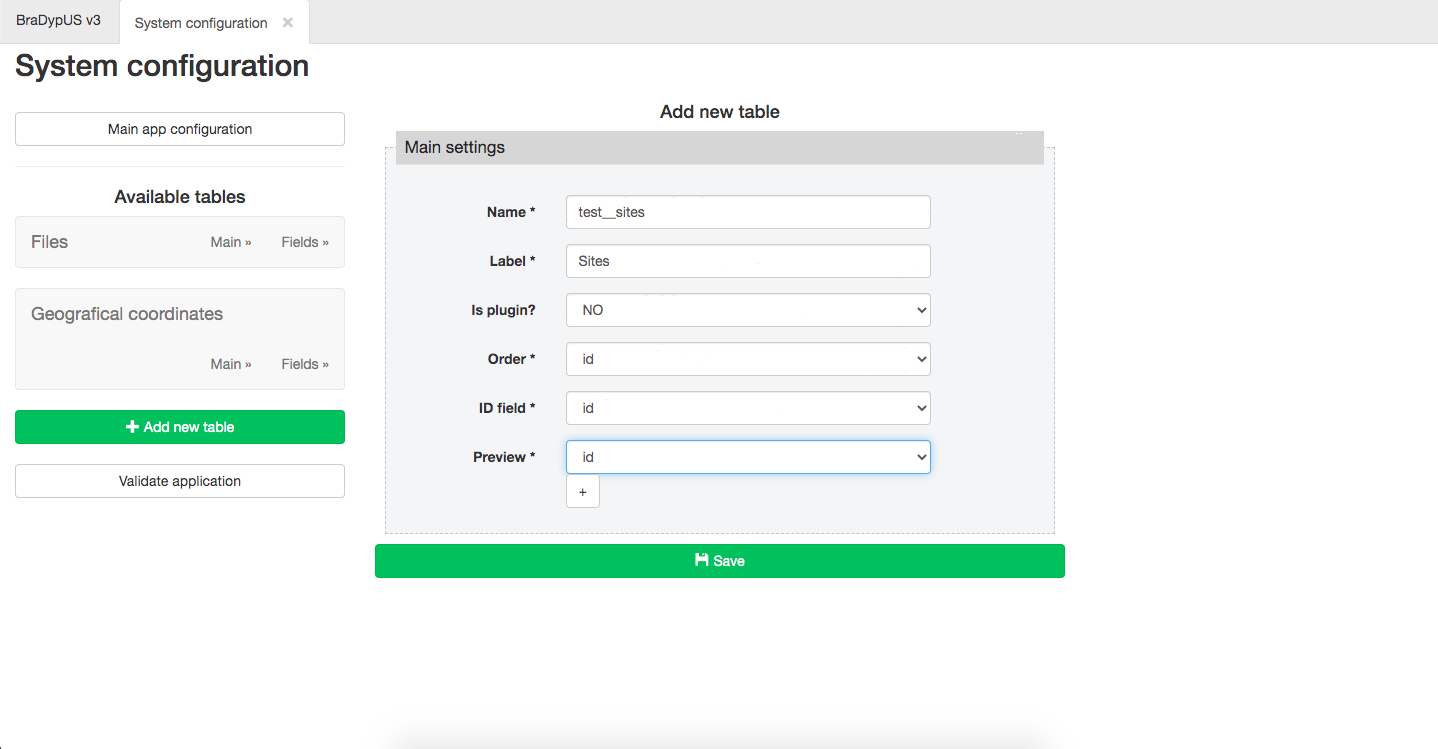 Minimal required information to create a new table
Minimal required information to create a new table
By clicking on the Save button, the table settings will be written in the configuration file and the table will be created in the database. The table edit form will be opened. But before going through the full table settings it will be better to add the missing columns, and complete the table structure.
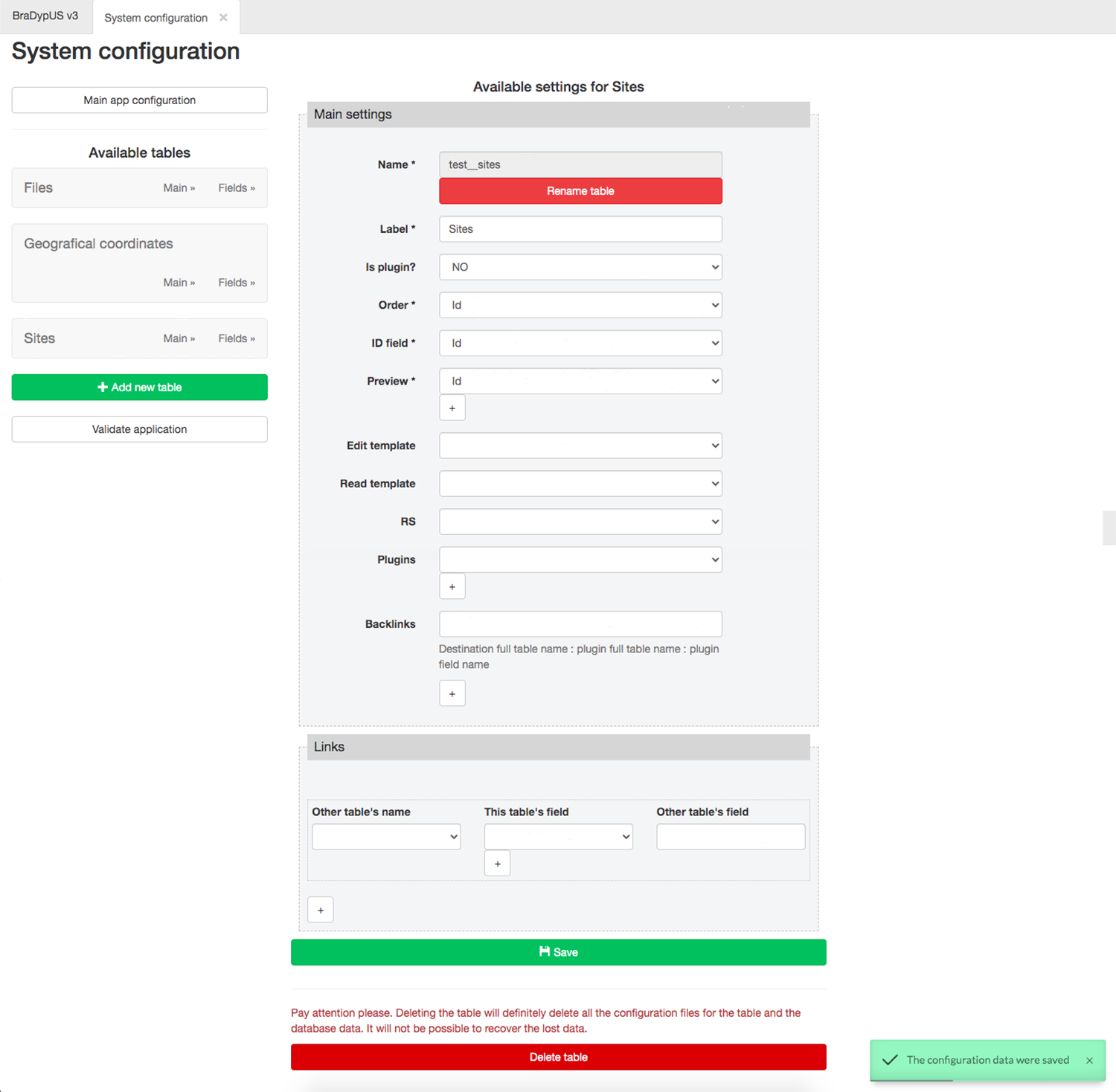 Full table settings
Full table settings
