Finalizing setup
Now that table structure has been completed it is time to finalize the setup, by (continuing) editing table properties. We could not do this before, as single fields were missing.
Table settings
For each data and plugin table the following settings are available:
- Name: table name used by the database. It can be changed by clicking on the “Rename table” button. Please note that if you change the table name all settings using table name (links, or field properties) mus be manually updated.
- Label: The name of the table shown to te user. Can be changed anytime, since this does not affect the resto of configuration
- Is plugin?: yes if this is a plugin table, no, if it is a data table (for differences click here).
- Order: select the field whose values will be used to sort the records in the query result view
- ID field: select the field that will act as user defined identifier (tha database will still use
idas unique identifier) - Preview: select the fields that will be shown by default in the query result view
- Edit template: Select the template (if any) that will be used by default in edit/insert mode
- Read template: Select the template (if any) that will be used by default in read mode
- RS: If true, the stratigraphical relationship matrix buider and viewer will be activated using the selected field as identifier
- Plugins: Select the plugins that will be available for the current table.
- Backlinks: Backlinks strategy to use for the table, if any.
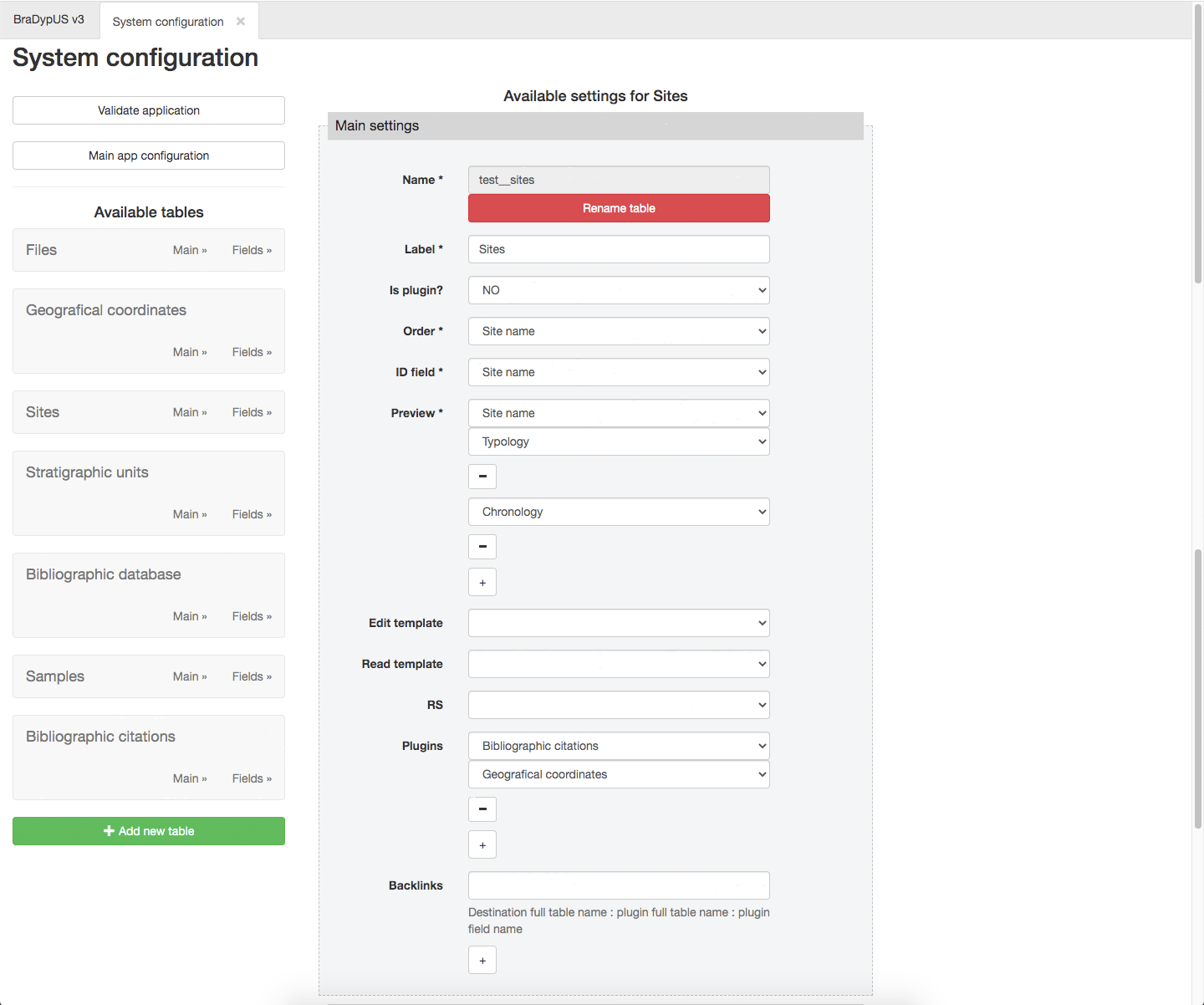 Final example of sites table configuration
Final example of sites table configuration
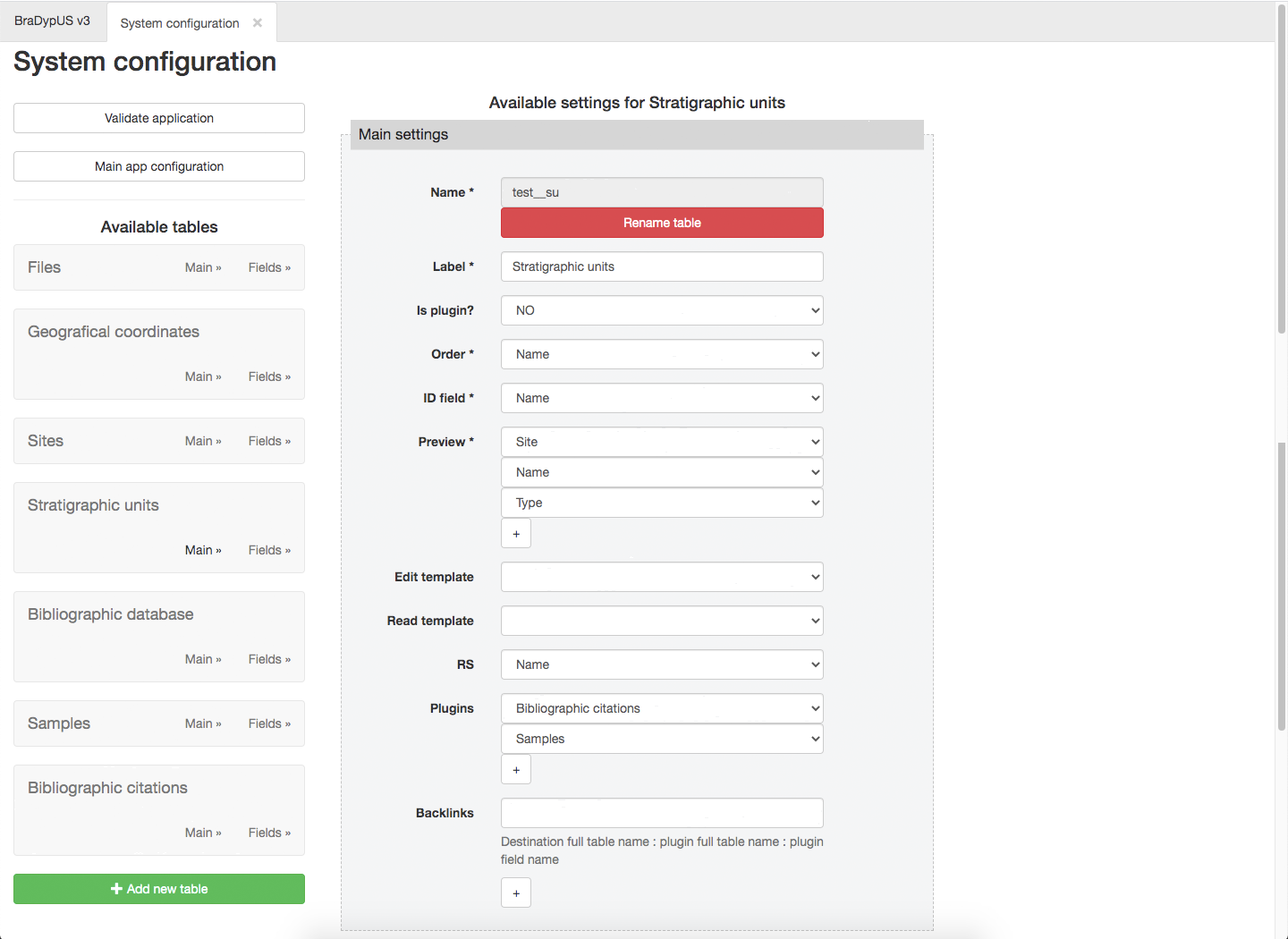 Final example of su table configuration
Final example of su table configuration
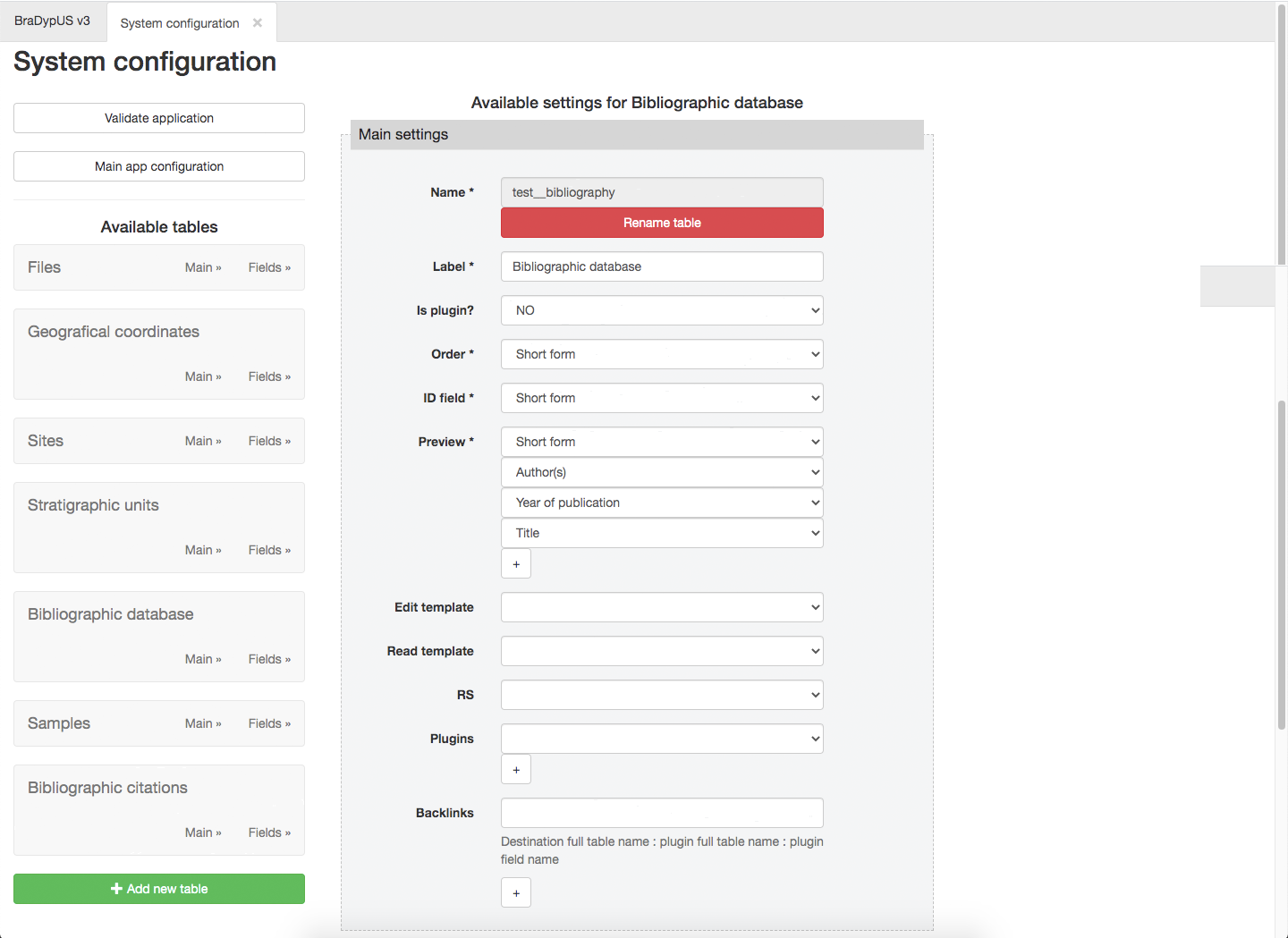 Final example of bibliography table configuration
Final example of bibliography table configuration
Plugin tables do not require any further update.
Links between tables
Particular attentions must be paid to the relations between tables. Data tables and plugins tables are tightly linkes, as seen above, in the table configuration, by listing, for each tables, the linked plugins.
As you might have noted a plugin might serve many tables, as test__m_citations does.
It is for these reason that plugins tables have a bouble foreing key: table_link and id_link.
For each tables must be clearly specified the outbound links, for examples Sites and US are links, since each Site produces zero, one or many SU and, the other way round, each SU is located in one Site. This one-to-many relation must be mapped both in Sites and SU.
Links are added at the bottom of the table properties page, and for each table many outbound links might be added.
Each link is defined by a reference to the referred table (Other table’s name) and by the names of the fields providing the connection. Usually one pair of fields is provided, but if needed many pairs can be added.
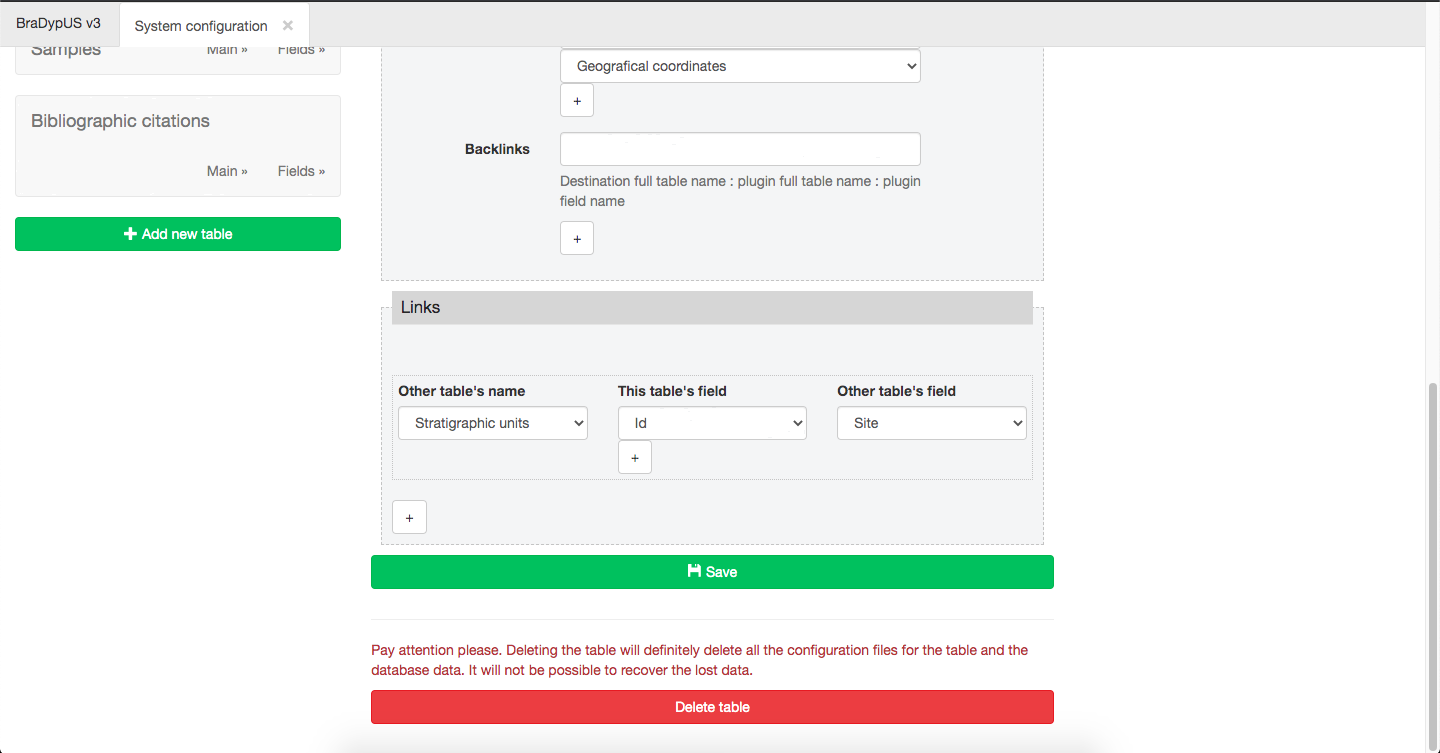 Links of table Sites pointing to table SU
Links of table Sites pointing to table SU
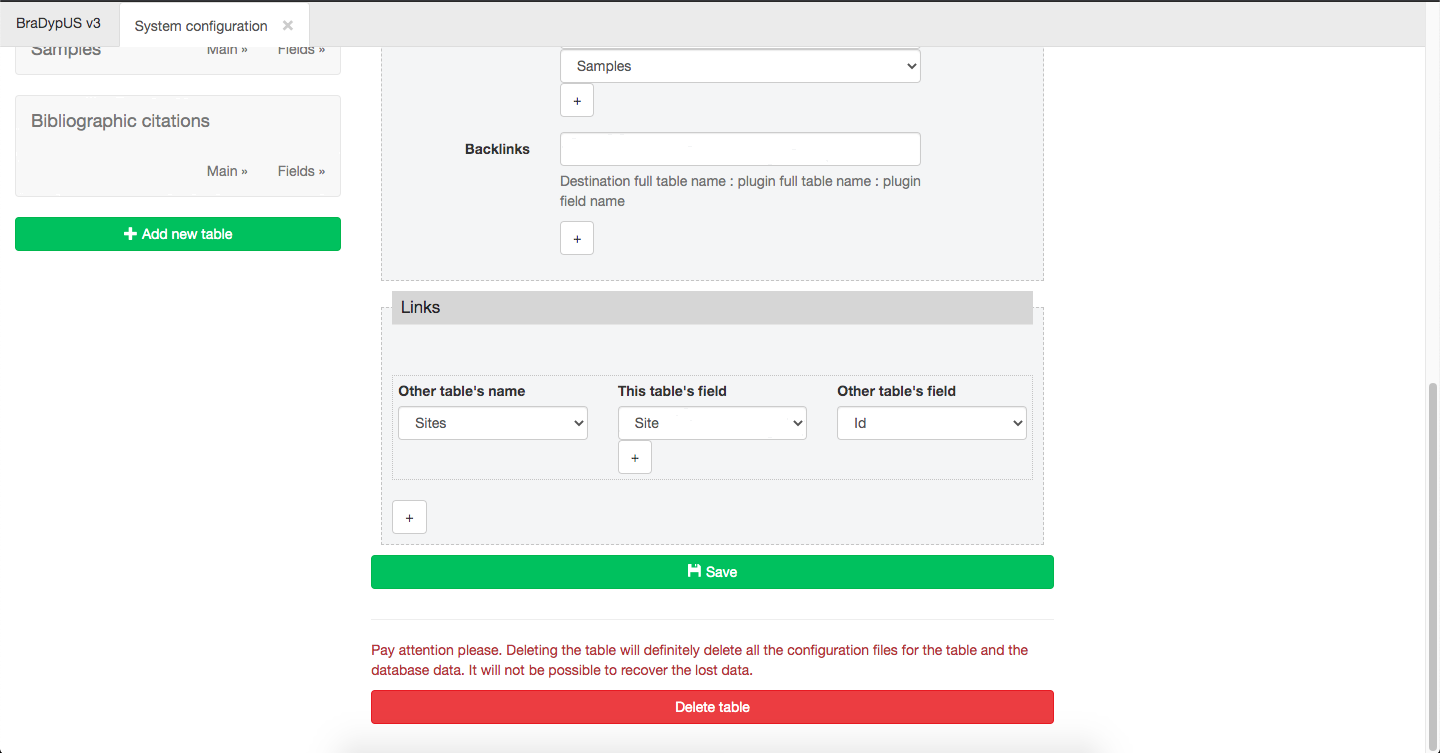 Links of table SU pointing to table Sites
Links of table SU pointing to table Sites
